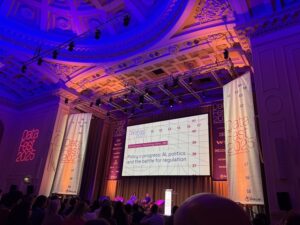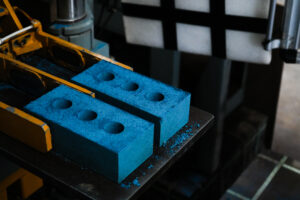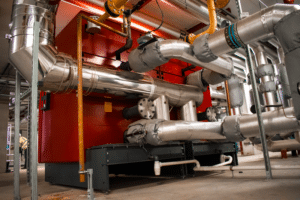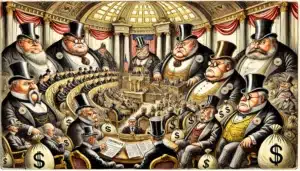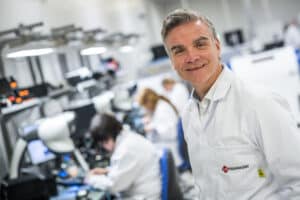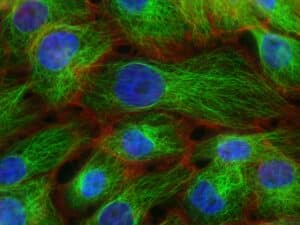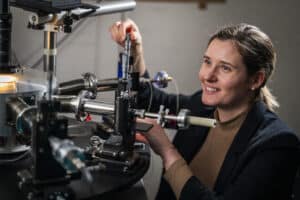by Emily Gilbride
Welcome to our second “Hot How to” blog post on social media engagement. The last blog discussed why social media engagement is important, how it should be measured and the importance of setting out goals to grow your engagement. This blog will expand on the key ways you can do this. It will explore the features which can be used on different social media platforms and offer guidance on how to make the most of them.
Eye-catching posts
Social media is a visual platform. It is so important to have an attractive social media as this will help expand your business. Not only will it attract an audience, but also it will boost engagement. Someone who is aimlessly scrolling through social media will instantly stop at a post that has a bright graphic, picture or headline. Just like walking down the street, you’re more likely to take notice of something or someone that is eye-catching. Treat every post on your social media feeds like this. On Twitter, you are 10x more likely to receive higher engagement on posts with visual components [1].
A great platform to use is Canva, a free and easy graphic design tool. If you feel your post could do with a visual boost this is a great place to create a simple, sleek yet striking image. Don’t forget to add your alt-text too!
Create polls and surveys
Another way to increase engagement is to create polls and surveys. Not only can this encourage conversation, but also helps you to identify your audience’s needs or wants.
We recommend setting some time aside (this could be weekly or monthly depending on your strategy) to run an ‘Either Or’ poll where you can find out your followers’ opinions by asking them what they would prefer to see on your platform. Videos or images?
Even a simple Q and A session would be a great place to start. This can be done on Twitter, Facebook, Instagram or LinkedIn where you answer any direct questions from your followers in the comments. Not only will this enhance engagement, it will show that your business is willing to interact with its followers and not simply exist on social media. After all, we are humans and have a desire to connect – all of us, including journalists, PR professionals, marketeers, advertising specialists and tech savvy start-ups!
Post frequently
Having great ideas for your posts is great, but timing and consistency is everything. Companies who post weekly see a two-fold rise in engagement on LinkedIn [2]. There is no magic formula when it comes to how many posts a day you should be posting. However, there are some great recommendations of how many to post to get you started. It is generally recommended, on Twitter, to post 1-2 times per day and no more than 3-5 times per day [3]. But there is nothing stopping you from posting 50 or even 100 times a day. If you’ve got the time – and more importantly something relevant to say – then go for it!
In terms of keeping your audience engaged it is important not to leave your social media bare. Even if you don’t have fresh ideas or news, go back to some old posts and either retweet or create another piece of content based on that content. For example, if you had a new release of a monthly newsletter, don’t just post about it once. Either retweet your original post or create a new post encouraging your audience to take another look. There is always something you can post about.
Think beyond the feed
As much as posting on your social media channel feeds is important, it is worth considering private conversations. This can be direct messages (DM) or story interactions. These are powerful tools to boost engagement, so make sure you use them.
Stories are a great way to interact with your following. Most social media sites have a stories/fleets feature. LinkedIn Stories are only 20 seconds long and disappear 24 hours after they are posted. They are more fleeting and fun and are often used as a real-time engagement strategy rather than a perfect, polished post. Although Stories content tends to be slightly candid, make sure the content you share on LinkedIn Stories remains professional.
Add relevant hashtags
Hashtags are a great way to reach people who are not a part of your following. Predominantly on Twitter and Instagram, people search for content. Hashtags make it easier to find content related to people’s search. On Twitter, having up to two hashtags can actually double your engagement. Having too many hashtags can decrease your engagement, so it’s best to maximise your hashtag use at just one or two [4]. Using hashtags, will not only help your following grow, but it also increases page views, retweets, comments and shares. These useful little links are the perfect method for finding relevant content to share, giving your audience an easy way to find your content, and grouping together similar conversations.
One strategy which can further boost social media engagement is using your own branded hashtag. This will encourage your audience to share user-generated content or even jump on trending hashtags to create popular content.
Finding the best hashtags to use within your social media content is a priority. It’s not just a guessing game. Most social media channels have a search bar where you can browse possible hashtags, but the search feature does not show you how popular the hashtag is. To find the best hashtags to use on Twitter a great tool is RiteTag. It is a perfect way to compare hashtags and see which one is the most popular and more likely to boost your profile engagement.
Key Takeaways
This two-part blog series is our guide on how to maximise your exposure using social media platforms. Part two outlines the tools you can use to achieve quantity as well as quality, while being aware of what social media can do for your business . Knowing what tools are out there and learning the best way to use them is even more important. Always remember that despite being a vital tool for business, social media is just that, “social’. Never forget it’s all about communicating – and connecting – with people.
[1]https://adespresso.com/blog/23-strategies-increase-twitter-engagement/
[2]https://www.socialpilot.co/blog/social-media-statistics